Description
រចនាឡើងសម្រាប់ Windows Vista, Windows XP, Windows 7 8 10, Linux, Android, IOS
កំណែប៊្លូធូស Bluetooth 5.0
គុណភាពបង្ហាញ Photoelectric 3 កម្រិត DPI ដែលអាចលៃតម្រូវបាន (1000 1200 1600DPI)
ភ្ជាប់មកជាមួយថ្មដែលអាចសាកបាន 1000mAh (ថ្មលីចូមប៉ូលីមែរ អាយុកាលវែង)
តាមដានប្រព័ន្ធអុបទិក ចំនួនគ្រាប់ចុច 4
ចម្ងាយប្រតិបត្តិការ 15 ម៉ែត្រ
ទំហំ 4.4 x 2.3 x 0.8 អ៊ីញ
ទំងន់ 3.18 oz
របៀបប្រើកណ្ដុរប៊្លូធូស
1. សាកថ្ម 2 ម៉ោងមុនពេលប្រើលើកដំបូង ភ្លើងពណ៌ខៀវនឹងបើកនៅពេលសាកថ្ម ភ្លើងពណ៌ខៀវនឹងបិទដោយស្វ័យប្រវត្តិនៅពេលសាកពេញ។
2. បើកប៊្លូធូស ចុចប៊ូតុងតភ្ជាប់ប៊្លូធូស។
3. បើកប៊្លូធូសកុំព្យូទ័រ ឬ ទូរស័ព្ទ រកសញ្ញាប៊្លូធូស ជ្រើសរើសឧបករណ៍បន្ថែម បន្ទាប់មកប៊្លូធូសនឹងចូលទៅក្នុងការស្វែងរក។
4. រង់ចាំឱ្យកុំព្យូទ័រ ឬ ទូរស័ព្ទ ស្វែងរកឧបករណ៍ប៊្លូធូស ចុចតភ្ជាប់ ។
ចំណាំ ប្រសិនបើឧបករណ៍របស់អ្នកមិនមានប៊្លូធូស អ្នកត្រូវដំឡើងអាដាប់ទ័រប៊្លូធូសជាមុនសិន។ ប្រសិនបើអ្នកមិនប្រើ Mouse យូរទេ សូមបិទកុងតាក់ ON OFF។ វាកម្រកើតឡើងដែលកណ្តុរមានបញ្ហាក្នុងការតភ្ជាប់ ប្រសិនបើការតភ្ជាប់មិនដំណើរការ សូមព្យាយាមលុបកម្មវិធីបញ្ជាប៊្លូធូសបច្ចុប្បន្ន ហើយទាញយក និងដំឡើងកម្មវិធីបញ្ជាប៊្លូធូសដែលបានធ្វើបច្ចុប្បន្នភាពត្រឹមត្រូវសម្រាប់កុំព្យូទ័ររបស់អ្នក។
Designed for Windows Vista, Windows XP, Windows 7 8 10, Linux, Android, IOS
Bluetooth version 5.0
Adjustable Photoelectric 3 DPI resolution (1000 1200 1600DPI)
Comes with a 1000mAh rechargeable battery (long life polymer polymer battery)
Track the optical system 4 keys
Operating distance 15 meters
Size 4.4 x 2.3 x 0.8 inches
Weight 3.18 oz
How to use a Bluetooth mouse
1. Charge 2 hours before the first use, the blue light will turn on when charging, the blue light will turn off automatically when fully charged.
2. Turn on Bluetooth, press the Bluetooth connection button.
3. Turn on the Bluetooth computer or phone, find the Bluetooth signal, select the add-on device, then Bluetooth will go into the search.
4. Wait for the computer or phone to find the Bluetooth device, click Connect.
Note If your device does not have Bluetooth, you need to install the Bluetooth adapter first. If you do not use the mouse for a long time, turn the switch ON OFF. It rarely happens that the mouse has trouble connecting, if the connection does not work, try uninstalling the current Bluetooth driver and downloading and installing the correct Bluetooth driver for your computer.



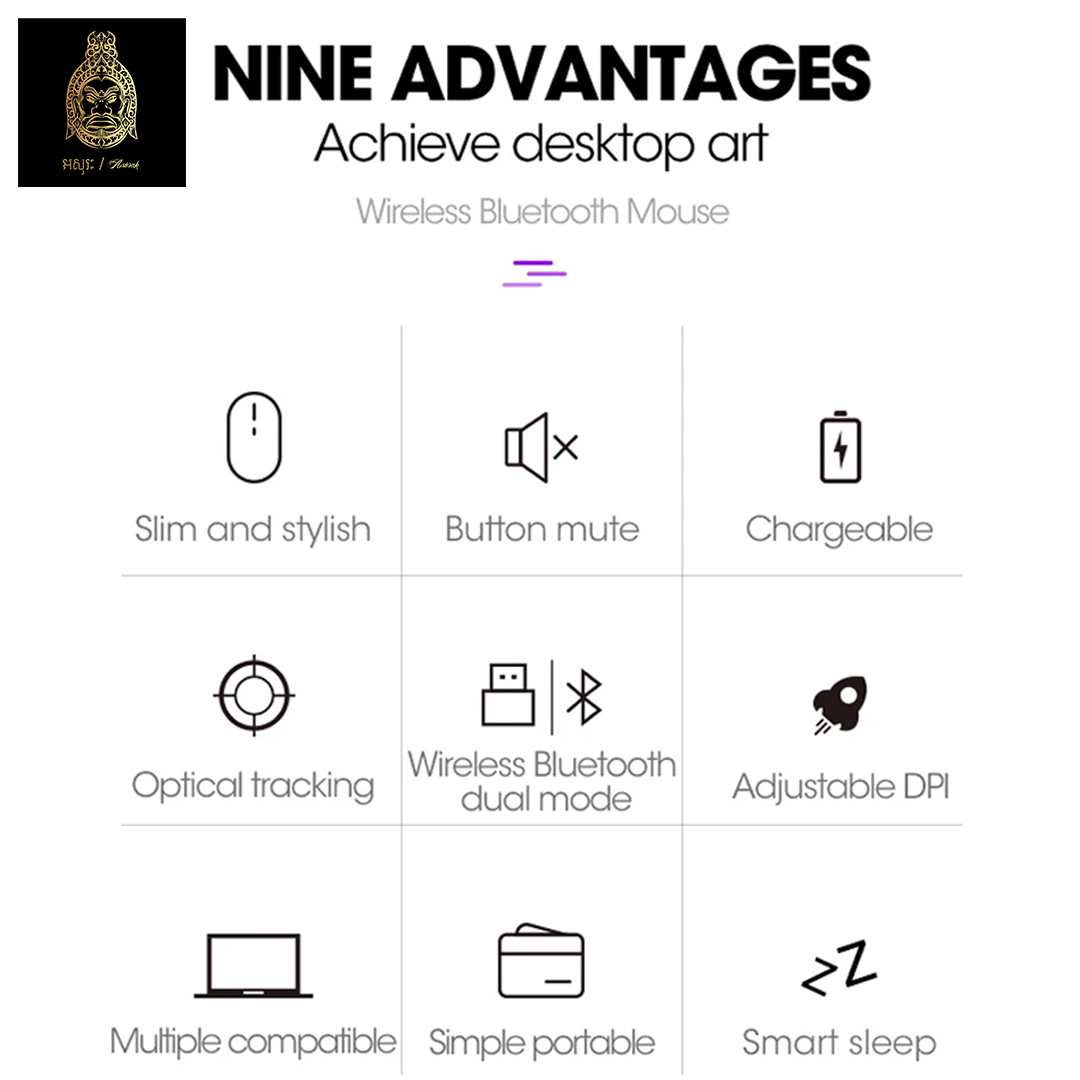
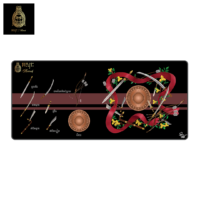
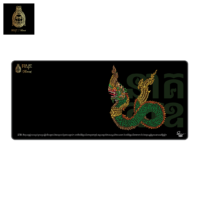
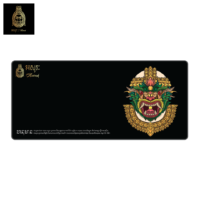





Reviews
There are no reviews yet.